Perkins EST 2025A software is designed for Perkins Engines & Generators.it will communicate with Communication Adapter 3 , allowing existing and potential problems to be diagnosed, products to be configured, and data to be obtained for analysis.
Perkins EST 2025A Software,Electronic Service Tool TPIS2004
$40.00 – $60.00
Description
Perkins EST 2021B Software is a diagnostic program, which is a software part of a service system “TIPSS”. The user can use the test program Perkins EST 2020B for communicating with 2300/2800 electronic engines Perkins (FG Wilson 300 – 750 KVA range) and FG Wilson panel PowerWizard.With the Built-in Factory Password Generator that allows you to decode (18-Bit passwords not supported) factory passwords. If you have not the Perkins EST Diagnostic adapter check out from HERE.
Perkins EST 2025A Details :
- Date of update: 2025
- Download size: 565MB
- Type: One PC activation service
- Languages: English, Chinese, Danish, French, German, Italian, Portuguese, Spanish
- Operating system: Windows 8/10/11
- Mega Link:https://mega.nz/file/mDoH0RgA#vzaTg7MbKMd77FKQ0UStQMiHz5mzj4TtdEPq_raVigs
Perkins EST 2021B Details :
- Data Update: 05.2021
- Size: 400 Mb download link (No shipping inneed)
- Region: All regions
- Type: Diagnostic Software for Perkins Engine
- Available Subscriptions:TIPS2004-Full Support
- Language: English, Deutsch, Spanish, Italian, Dansk, French, Portuguese
- Installation: (Easy install as 3 steps ,and send back HWID for License file for 1 PC)
- OS: Windows 10, 8.1, 8, 7, (32-bit and 64-bit)
- Mega Link:https://mega.nz/file/KqAESASR#kT19J8VlYgLrF1K15z_ZdRvTbjsgwiJLQ3oX7aIvqyg
PERKINS EST 2021B software functions:
- See active diagnostics and registered
- View events where irregularities occurred and were recorded by the ECM
- see the status of a group of parameters (temperatures, pressures, etc.) simultaneously
- Register and record performance data
- represent a group of status parameters
- view the current configuration an ECM
- Change ECM settings
- View the current configuration of an ECM
- Change settings ECM
- Perform diagnostic tests
- Perform calibrations
- Print reports and diagnostic results

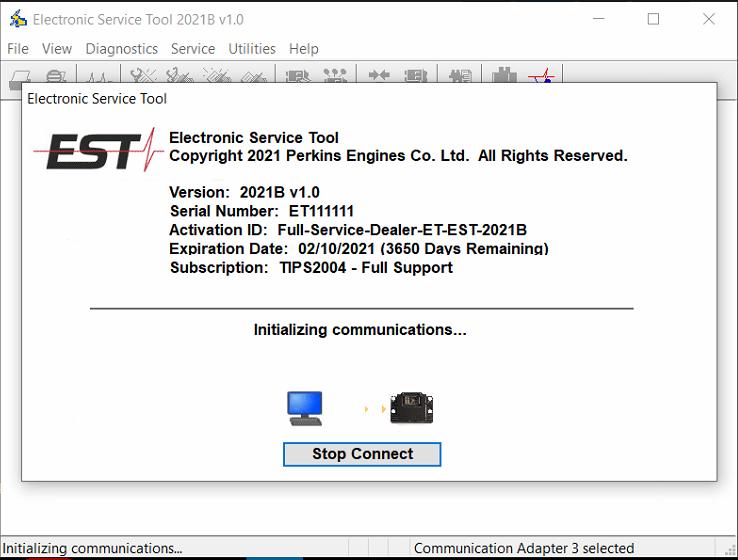
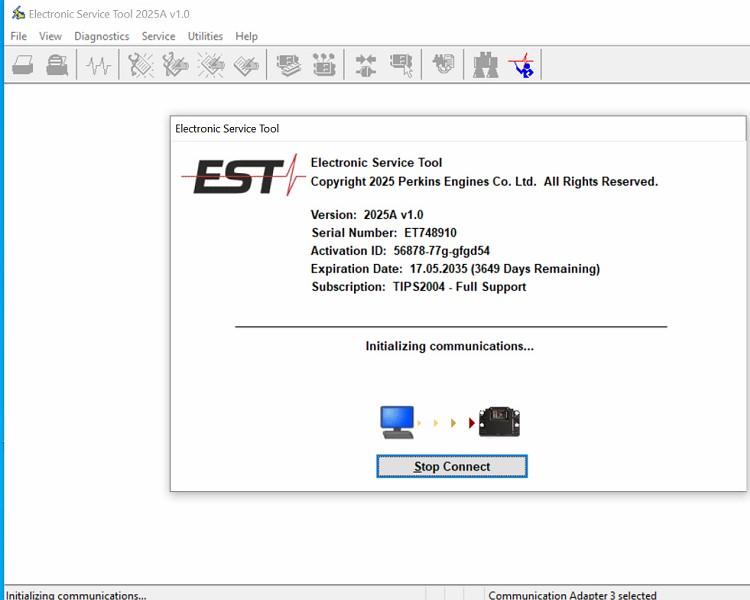
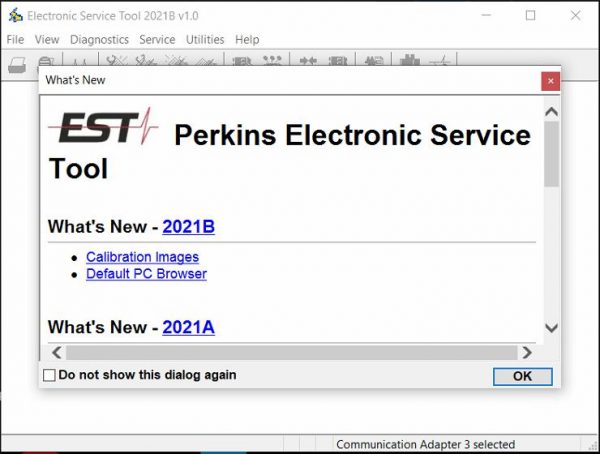



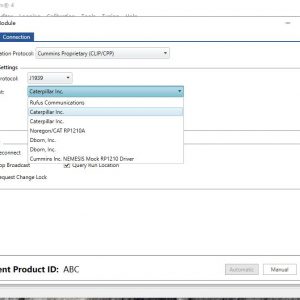
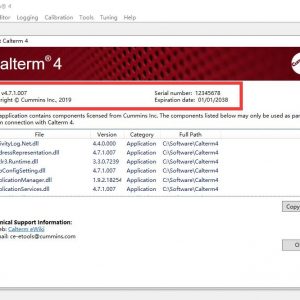


Reviews
There are no reviews yet.